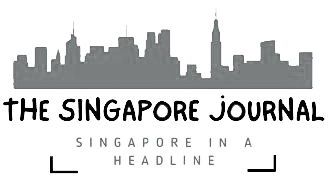Trusted platform, secured by
Looking for a Long-Term Rental?
Compare and secure the most competitive rates for 6 months, 1 year, or even 2 years here!
Desktop For Rent
Rent Desktop across undefined with top-quality equipment at the best rental rates on Antbuildz. Instantly compare units from multiple suppliers across all specifications in one place. Looking to buy? Browse here!
No Equipment Found
It appears that the categories may be fully rented at the moment. However, the Antbuildz team has strong connections with suppliers across South East Asia. Please feel free to drop us a message in the inbox, and we will gladly assist you in addressing your equipment needs
Explore More Items!
About Desktop :
1. What is a Desktop Computer?
A desktop is a stationary personal computer designed for use at a desk or workstation. It typically includes separate components such as a monitor, CPU tower (or all-in-one), keyboard, and mouse. Known for their power, upgradeability, and durability, desktops are ideal for home offices, gaming setups, professional workstations, and enterprise environments.
2. Why Use a Desktop Computer?
Desktop computers offer superior performance, long-term reliability, and greater value compared to portable devices. Key benefits include:
- High performance – faster processors, more RAM, and dedicated graphics cards for demanding tasks
- Customizability & upgrades – easily swap or upgrade storage, GPU, RAM, and other components
- Better cooling & lifespan – optimized airflow helps prevent overheating and extends hardware life
- Larger displays & ergonomic setups – perfect for multitasking, media editing, or productivity
- Cost efficiency – more power per dollar compared to laptops of similar specs
- Ideal for specific needs – excellent for gaming, 3D modeling, data processing, and office work
Whether you’re building a gaming rig, setting up a workstation, or managing business IT, desktops deliver consistent, scalable power.
3. How to Choose the Right Desktop Computer?
Picking the right desktop depends on your purpose, performance needs, and budget. Key considerations:
- Use case:
- Everyday use: Dual-core CPUs, 8GB RAM, integrated graphics
- Gaming: Dedicated GPU (e.g., NVIDIA or AMD), high refresh monitors, SSD
- Professional: Workstations with powerful CPUs (Intel i7/i9, Ryzen 7/9), high RAM, and large storage
- Form factor:
- Tower PC – best for performance and upgrades
- Mini PC – space-saving and efficient for basic tasks
- All-in-One – sleek design with built-in monitor for compact workspaces
- Operating system:
- Windows – most versatile and widely supported
- macOS – preferred by creatives and Apple ecosystem users
- Linux – ideal for developers and technical users
- Upgrade potential: Choose a desktop with open slots for future expansion
- Connectivity & ports: Ensure sufficient USB, HDMI, audio, and networking options
- Warranty & support: Especially important for business or mission-critical setups
A well-matched desktop ensures smooth performance and long-term flexibility for your digital needs.


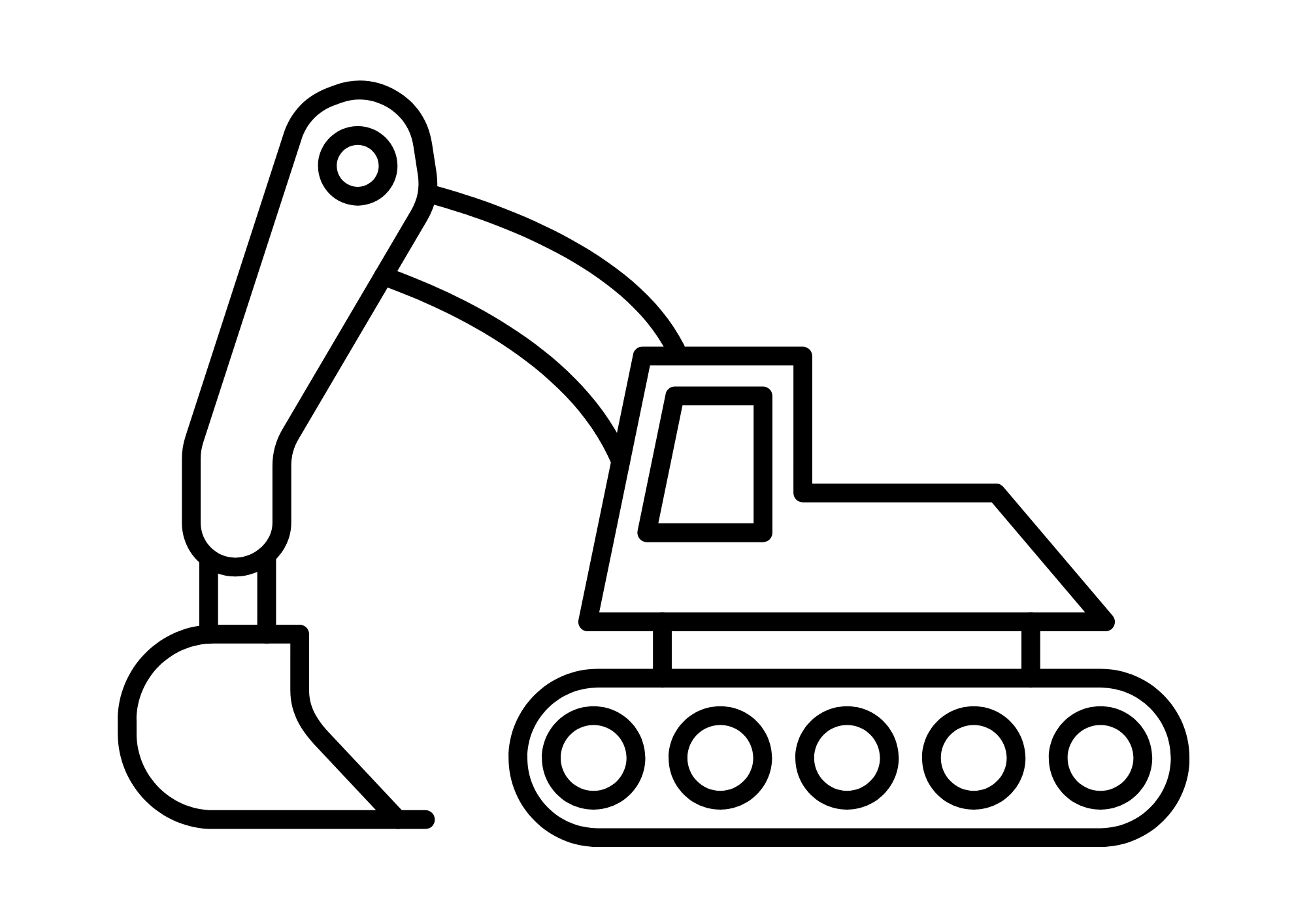































 Menara MBMR, 1 Jalan Syed Putra , 3-03a, 58000 KL , Malaysia
Menara MBMR, 1 Jalan Syed Putra , 3-03a, 58000 KL , Malaysia