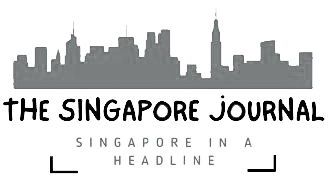Trusted platform, secured by
Looking for a Long-Term Rental?
Compare and secure the most competitive rates for 6 months, 1 year, or even 2 years here!
Desktop For Rent
Rent Desktop across undefined with top-quality equipment at the best rental rates on Antbuildz. Instantly compare units from multiple suppliers across all specifications in one place. Looking to buy? Browse here!
No Equipment Found
It appears that the categories may be fully rented at the moment. However, the Antbuildz team has strong connections with suppliers across South East Asia. Please feel free to drop us a message in the inbox, and we will gladly assist you in addressing your equipment needs
Explore More Items!
About Desktop :
1. What is a Desktop?
A desktop is a type of personal computer designed for permanent placement on a desk or workstation. Unlike portable devices like laptops or tablets, desktops are stationary and offer more powerful hardware, expandability, and customization options.
Desktops typically consist of a tower (CPU), a monitor, a keyboard, and a mouse, and can be used for a wide range of activities, from office work to gaming to video editing. Due to their larger size, desktops generally offer superior processing power, storage capacity, and graphics performance compared to laptops, making them ideal for high-performance tasks.
2. Why Rent or Buy a Desktop?
Benefits of Renting a Desktop
- Cost-Effective for Temporary Needs: Renting is an affordable option for temporary projects, events, or short-term office setups where you need high-performance computers without the upfront cost.
- Access to Latest Technology: Renting allows you to access the latest desktop models with cutting-edge processors, high RAM, and top-tier graphics for specific tasks.
- Maintenance and Support: Rental services often include maintenance, support, and replacement if any issues arise with the rented equipment.
- Flexible Options: Easily upgrade or return desktops as your project or event progresses or when you no longer need the devices.
Perfect for businesses, educational institutions, or professionals who need temporary desktop solutions or a specific configuration for a limited time.
Benefits of Buying a Desktop
- Long-Term Investment: Buying a desktop is more cost-effective for individuals and businesses that need a permanent solution for regular use.
- Customization and Upgrades: Owning a desktop allows you to customize the configuration (e.g., processor, graphics card, RAM) to meet your specific needs, whether for gaming, creative work, or office use.
- No Recurring Fees: Once purchased, you don’t need to worry about rental fees or leasing costs, saving money in the long run.
- Full Control: Owning a desktop allows you to set it up as you wish, install any software, and have complete control over maintenance and upgrades.
- Stability and Performance: Desktops often offer better cooling, longer life spans, and enhanced performance for heavy tasks such as 3D rendering, gaming, or data processing.
Best for long-term use, whether for work, home offices, or gaming, where performance and longevity are key priorities.
3. How to Choose the Right Desktop?
Choosing the right desktop depends on several factors related to your needs, preferences, and budget. Here’s what to consider:
- Purpose and Usage: What will you primarily use the desktop for?
- Office Work: Look for a budget desktop with adequate RAM (8GB or more) and storage (SSD is preferable for faster performance).
- Gaming: Choose a gaming desktop with a high-performance GPU (graphics card), fast processor, and adequate cooling.
- Creative Work: For tasks like video editing, graphic design, or 3D modeling, opt for a desktop with a high-end processor, large amounts of RAM, and a dedicated graphics card.
- Multimedia/Entertainment: Look for desktops with a 4K-compatible graphics card, big storage (1TB or more), and a good display if you're planning on multimedia tasks like video streaming, photo editing, or media production.
- Processor (CPU): Choose the processor based on your needs:
- Intel Core i3 or AMD Ryzen 3: Suitable for everyday tasks and basic productivity.
- Intel Core i5/i7 or AMD Ryzen 5/7: Ideal for mid-level to high-performance computing, multitasking, and gaming.
- Intel Core i9 or AMD Ryzen 9: Best for gaming, creative work, and heavy multitasking.
- RAM: At least 8GB of RAM is recommended for most tasks, but go for 16GB or more if you plan on doing video editing, gaming, or running memory-heavy applications.
- Storage: Consider SSD for fast boot times and responsiveness. 1TB HDD or higher is ideal for users who need a lot of space for files, games, or media.
- Graphics Card: A dedicated GPU (like NVIDIA or AMD cards) is necessary for gaming, video editing, and other graphically-intensive tasks. For regular office work or casual use, integrated graphics may suffice.
- Ports and Connectivity: Ensure the desktop has the ports (USB, HDMI, Ethernet, etc.) that you need for peripherals, displays, and network connections.
- Form Factor:
- Tower Desktops offer the most expandability and power.
- All-in-One Desktops combine the monitor and CPU into a single unit, perfect for space-saving setups.
- Budget: Desktops vary widely in price, so balance your desired specifications with your budget. Budget desktops typically cost less, while gaming and workstations can have premium price points due to advanced features.


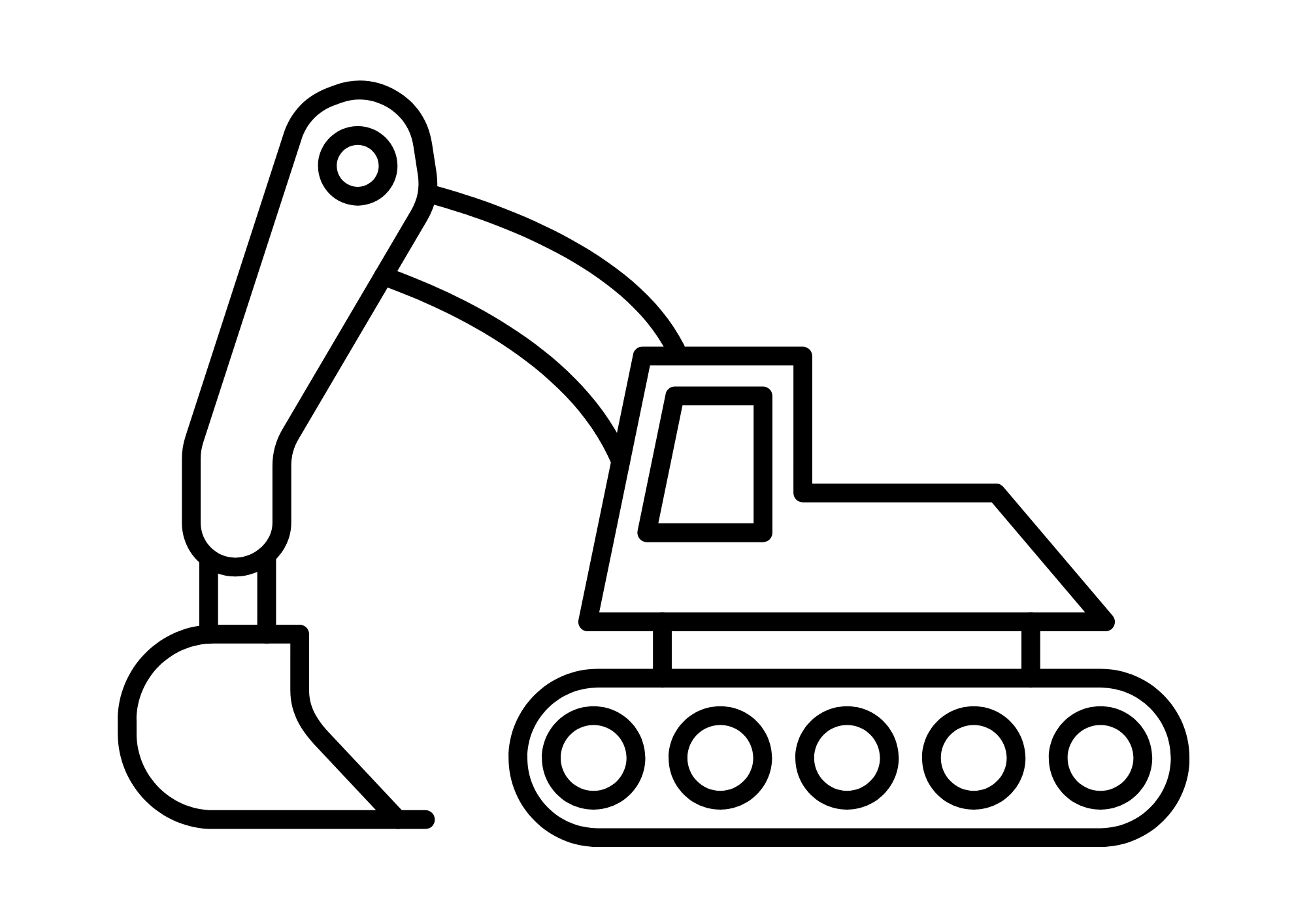































 Menara MBMR, 1 Jalan Syed Putra , 3-03a, 58000 KL , Malaysia
Menara MBMR, 1 Jalan Syed Putra , 3-03a, 58000 KL , Malaysia