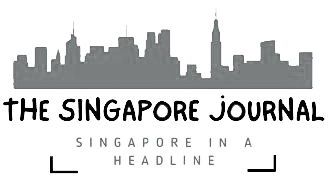Trusted platform, secured by
Looking for a Long-Term Rental?
Compare and secure the most competitive rates for 6 months, 1 year, or even 2 years here!
Desktop For Rent
Rent Desktop across undefined with top-quality equipment at the best rental rates on Antbuildz. Instantly compare units from multiple suppliers across all specifications in one place. Looking to buy? Browse here!
No Equipment Found
It appears that the categories may be fully rented at the moment. However, the Antbuildz team has strong connections with suppliers across South East Asia. Please feel free to drop us a message in the inbox, and we will gladly assist you in addressing your equipment needs
Explore More Items!
About Desktop :
1. What is a Desktop?
A desktop is a type of personal computer designed for permanent placement on a desk or workstation. Unlike portable devices like laptops or tablets, desktops are stationary and offer more powerful hardware, expandability, and customization options.
Desktops typically consist of a tower (CPU), a monitor, a keyboard, and a mouse, and can be used for a wide range of activities, from office work to gaming to video editing. Due to their larger size, desktops generally offer superior processing power, storage capacity, and graphics performance compared to laptops, making them ideal for high-performance tasks.
2. Why Rent a Desktop in Malaysia?
- Ideal for High-Performance Needs: Perfect for resource-intensive tasks like 3D rendering, video editing, programming, or data analysis.
- Cost-Efficient for Short-Term Use: Avoid large capital expenses for temporary office setups, training, or projects.
- Access Latest Technology: Rent desktops with the newest CPUs, GPUs, and high-speed components without worrying about depreciation.
- Scalable for Any Project Size: Easily deploy one or hundreds of desktops for teams, events, or temporary expansions.
- Customizable Hardware Configurations: Tailor specifications (RAM, storage, GPU) based on specific workload demands.
- No Maintenance Hassles: Rental providers handle servicing, technical issues, and updates.
- Boost Productivity: High-performance desktops improve workflow speed and efficiency for demanding tasks.
- Reliable for Long-Hour Operations: Desktops offer better cooling and durability for continuous, heavy-duty usage.
- Support for Hybrid & Remote Work: Can be paired with virtual desktop infrastructure (VDI) or remote access solutions.
- Environmentally Friendly Option: Reduce electronic waste by utilizing shared equipment efficiently.
3. How to Choose a Desktop for Rental in Malaysia?
- Define Usage Requirements: Determine whether you need basic computing, graphic design, video editing, or development environments.
- Check Hardware Specifications: Choose appropriate CPU (i5, i7, Ryzen, etc.), RAM size, storage type (SSD/HDD), and GPU based on task load.
- Select Operating System: Choose between Windows, macOS, or Linux depending on software compatibility.
- Evaluate Peripheral Needs: Ensure the rental includes or supports monitors, keyboards, mice, and other peripherals.
- Ask About Pre-Installed Software: Look for desktops with pre-loaded software, antivirus, or enterprise applications.
- Confirm Delivery and Setup Support: Choose vendors offering onsite setup, installation, and testing.
- Review Rental Terms: Understand rental durations, extension options, pricing, and damage liability terms.
- Ensure Technical Support Availability: Select vendors that provide responsive customer service and tech troubleshooting.
- Inspect Equipment Condition: Ensure units are well-maintained, clean, and tested before deployment.
- Work with Reputable Vendors: Rent from experienced providers with a track record of reliable service and positive client reviews.


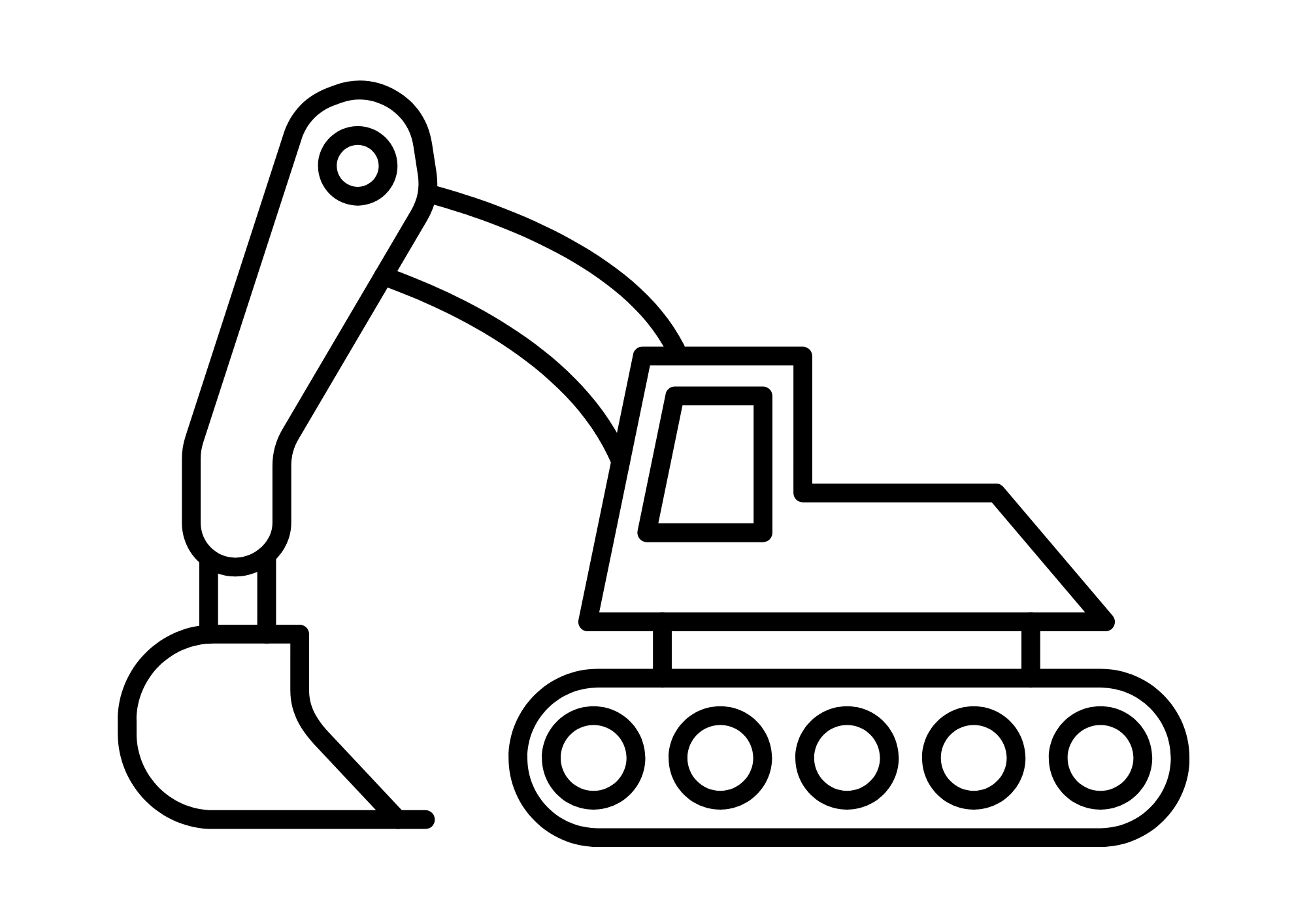































 Menara MBMR, 1 Jalan Syed Putra , 3-03a, 58000 KL , Malaysia
Menara MBMR, 1 Jalan Syed Putra , 3-03a, 58000 KL , Malaysia