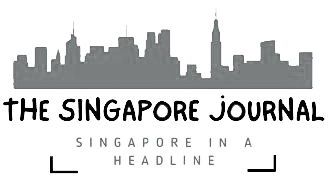Trusted platform, secured by
Looking for a Long-Term Rental?
Compare and secure the most competitive rates for 6 months, 1 year, or even 2 years here!
Wireless Router For Rent
Rent Wireless Router across undefined with top-quality equipment at the best rental rates on Antbuildz. Instantly compare units from multiple suppliers across all specifications in one place. Looking to buy? Browse here!
3.5/5
Partner's Rating
Star ratings are provided to reflect the owner’s equipment quality, breakdown respond time, delivery/collection punctuality and communication promptness.
E-0622-1277
Explore More Items!
About Wireless Router :
1. What is a Wireless Router?
A wireless router is a networking device that connects your home or business to the internet and enables Wi-Fi connectivity for multiple devices. It acts as a hub, distributing the internet connection from your modem to smartphones, laptops, smart TVs, and other wireless-enabled devices via radio signals.
Modern routers often support dual-band or tri-band frequencies, advanced security protocols, MU-MIMO, and mesh networking capabilities for seamless, high-speed connectivity.
- 2. Why Rent a Wireless Router in Singapore?
- Immediate Access to Reliable Internet Connectivity: Renting wireless routers ensures quick setup for homes, offices, events, or construction sites.
- Cost-Effective for Short-Term Use: Ideal for temporary projects or events without committing to purchasing expensive hardware.
- Stay Updated with Latest Technology: Rental routers come with the newest Wi-Fi standards (e.g., Wi-Fi 6) and security features.
- Flexible Rental Periods: Choose from daily, weekly, or monthly rentals tailored to your specific timeline.
- Easy Scalability for Business Needs: Add or swap devices easily as your network demand changes.
- Technical Support Included: Rental services often include setup assistance and troubleshooting to ensure smooth connectivity.
- Avoid Maintenance and Repair Costs: Rental providers handle device upkeep, firmware updates, and replacements if needed.
- Enhances Network Security: Latest rental routers feature strong encryption and firewall capabilities to protect your data.
- Suitable for Various Environments: Perfect for office spaces, pop-up stores, exhibitions, or remote sites in Singapore.
- Reduces Downtime Risks: Quick replacement options minimize disruption during equipment failure.
3. How to Choose a Wireless Router for Rental in Singapore?
- Determine Your Network Requirements: Assess number of users, coverage area, and bandwidth needs to select appropriate router specs.
- Check Compatibility with Your Internet Service Provider: Ensure the router supports your ISP’s technology and connection type.
- Evaluate Router Performance and Features: Look for routers with fast speeds, multiple bands (2.4GHz & 5GHz), MU-MIMO, and QoS features.
- Consider Security Protocols: Choose routers with WPA3 encryption, firewall, and guest network options to safeguard your network.
- Review Vendor Reputation and Support: Rent from providers known for reliable equipment and responsive technical assistance.
- Confirm Rental Flexibility: Check rental terms, upgrade options, and policies for early returns or extensions.
- Assess Ease of Installation and Use: Select routers with user-friendly interfaces and setup guides.
- Compare Pricing and Packages: Evaluate rental costs including deposits, delivery fees, and any hidden charges.
- Look for Additional Services: Some providers offer bundled packages with modems, extenders, or network monitoring tools.
- Request Demo or Trial Period: Test the router performance in your environment before committing to a long-term rental.


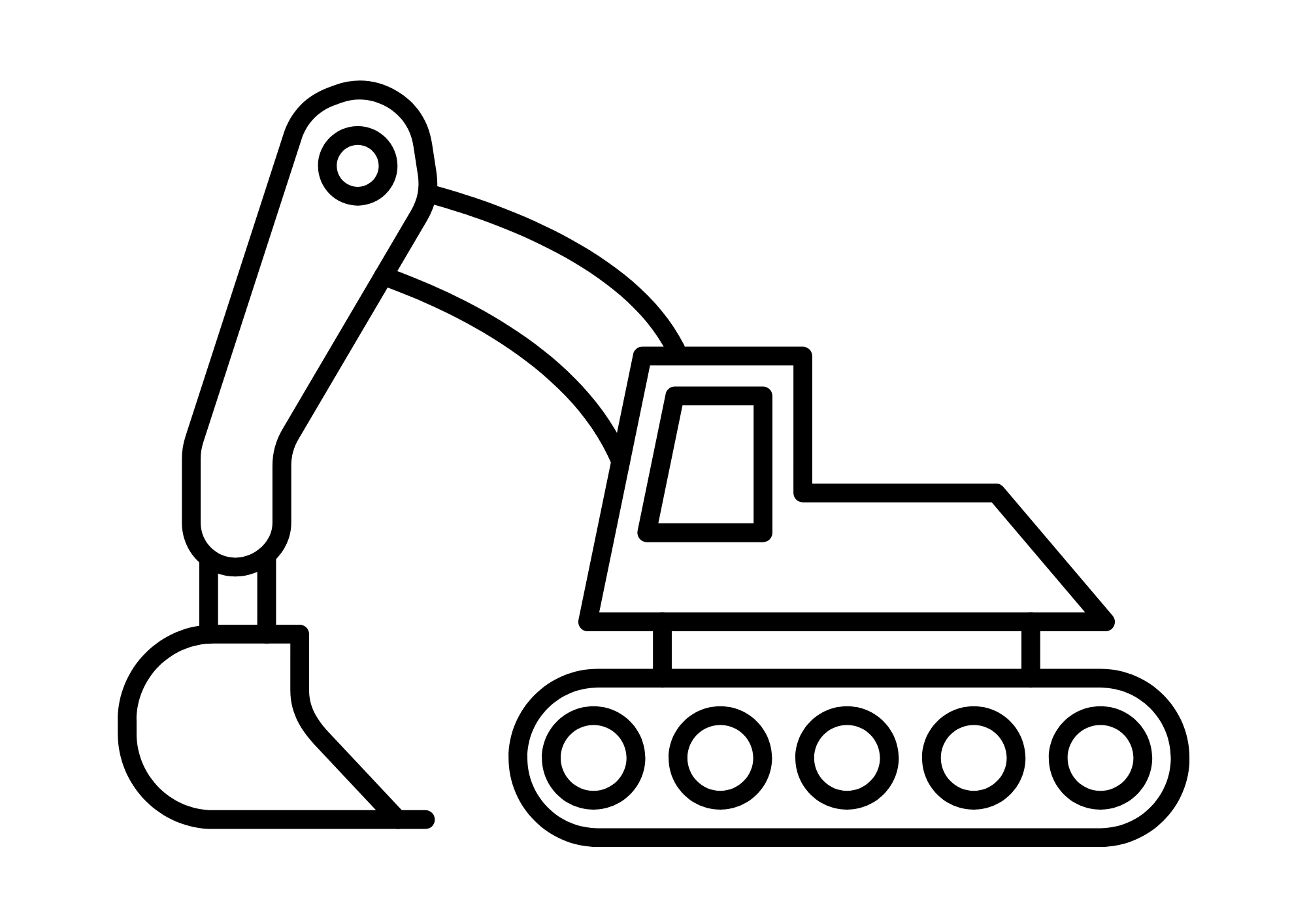































 Menara MBMR, 1 Jalan Syed Putra , 3-03a, 58000 KL , Malaysia
Menara MBMR, 1 Jalan Syed Putra , 3-03a, 58000 KL , Malaysia